In the middle, you’ll find the campaign feed. It provides one central place for all cross-departmental conversations between both internal and external teams, including reviewing, providing feedback and approving design mockups. This ensures everyone is organized and up-to-date on the campaign’s progress.
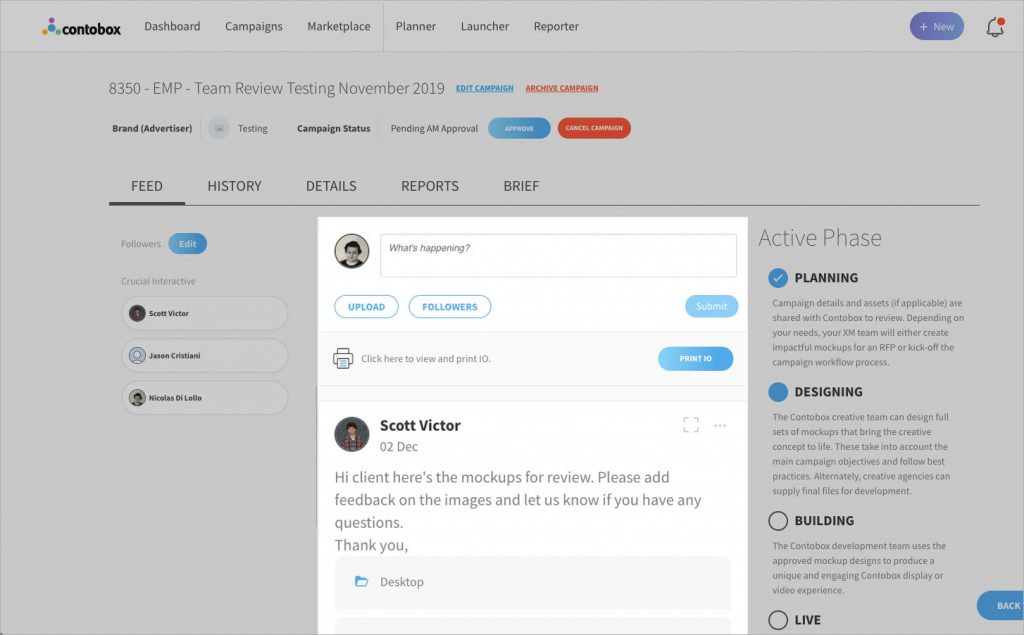
Each campaign has its own feed to avoid confusion between multiple campaigns your team may be working on.
To notify specific team members of an update, you need to add them as followers to that thread by adding their name or email address. Click the ‘Followers’ button to do this.
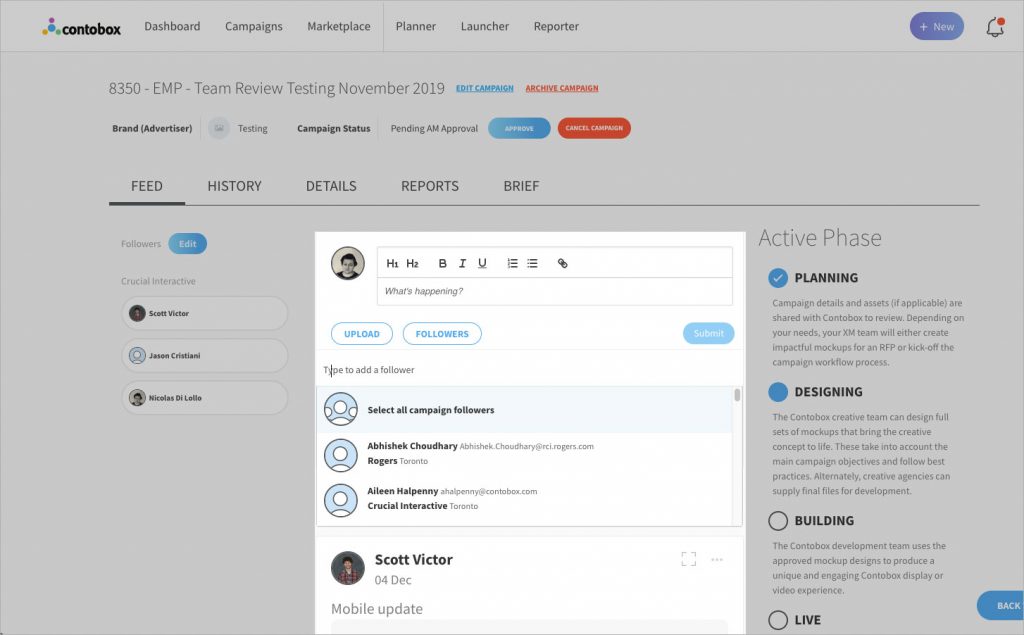
Click the comment box to bring up the “public” and “private” message buttons. This allows you to submit your post to specific teams or users. As with other updates in the campaign feed, followers can respond to the private update by commenting below.

The campaign feed is also where teams share and review mockups of creative, and we’ve developed a tool within the feed to help with this process.